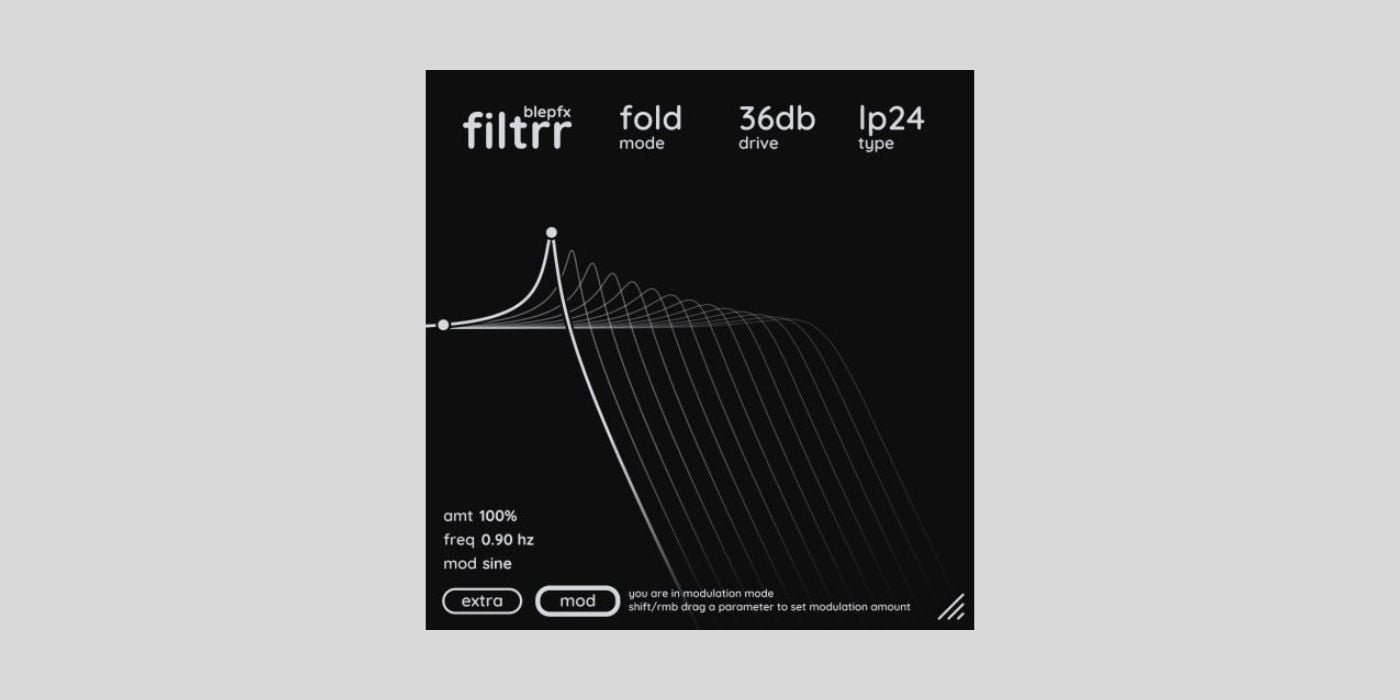
BlepFX has released Filtrr, a versatile ladder filter and saturation plugin for free.
We have written about the cool offerings by developer BlepFX here before, like the impressive companding distortion Destruqtor and lo-fi degrader plugin Crunchrr.
BlepFX is known for making tools that are both aesthetically pleasing and easy to work with, and most importantly, sound great with a lot of flexibility.
The latest offering is called Filtrr, and yes: It’s a filter. No surprises there, you might think, but Filtrr begs to differ.
It is a non-linear ladder filter featuring six distinct distortion algorithms and supporting both internal and external modulation.
By simply holding CTRL while dragging, it can be configured as a lowpass, highpass, bandpass, or something in between. It has implemented oversampling up to 16x, yet remains very CPU-friendly.
The minimalist design is easy on the eyes and quick to work with. There are nicely implemented actions for the mouse wheel and other buttons. You can read more about this at the website when hovering over the different parts of the Filtrr illustration that is provided.
Select your preferred filter shape and amount, add resonance, and apply positive or negative drive while choosing between the following modes: Clean, Subtle, Heavy, Warm, Fuzz, Chew, and Fold. Apply modulation if necessary, dial in your desired dry/wet mix, and apply output gain as needed.
The algorithms are aptly named: “Subtle” and “Warm” add that extra polish or richness, while algorithms like “Chew” and “Fold” quickly move into more extreme territory.
In other words, Filtrr can be used for ordinary mixing tasks like cleaning up a track, giving sounds more presence and body, or to mercilessly destroy incoming audio. Try it on anything!
Filtrr has an internal modulation system as well, which takes the plugin to the next level. Especially fun for sound designers looking for a quick way to make things weird.
Choose between different modulation types in the “mod” panel: Oscillator (sine, saw, triangle, and square waves), Envelope (input, sidechain), or Audio (sidechain input as audio-rate modulation signal).
Furthermore, the oscillator frequency can be synced to your project tempo.
The “Extra” panel gives you access to the oversampling factor, a safety limiter, mix control, and channel selection.
You can process left, right, mid, side, and stereo separately, which is neat. Double-clicking the “Extra” panel opens the UI settings.
On the GUI, you can choose between three different color schemes, select the appropriate gain range for the visualizer, and enable readable guides for frequency and gain. The plugin is fully resizable by dragging the handle in the lower-right corner and double-clicking to reset to its default size.
All in all, Filtrr is a cool piece of software. Effective workflow, nice sounds, and clean look. In my humble opinion, Filtrr is another example of indie devs completely outclassing the big industry dogs (once again), and giving their product away for free!
Donating is, of course, an option, and make sure to check out the other plugin as well.
Installing is easy – choose between manual install or the installer provided by BlepFX. Just enter any email, and you’ll get access to the files.
Filtrr is compatible with Linux, macOS, and Windows.
Download: Filtrr (FREE – Donations welcome)
More:







